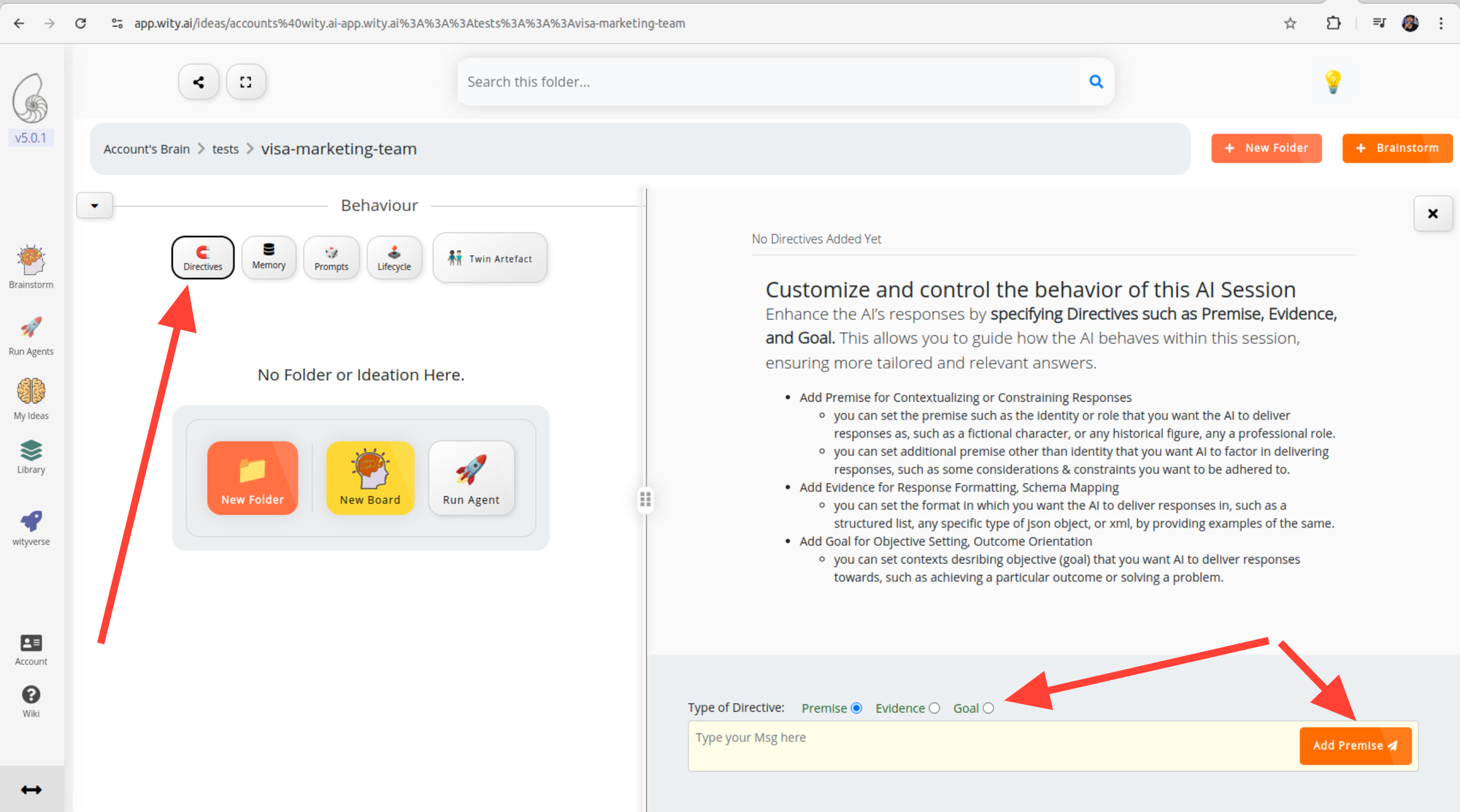Tutorial: Turning your Data into interactive AI assistant
Turn your data into a custom AI assistant—personalized and interactive, just like chatting with a colleague. Each individual can engage with it in their own way to extract the information they need whenever they need.
Step 1. Goto My Ideas Page, and Create a New Folder (optional)
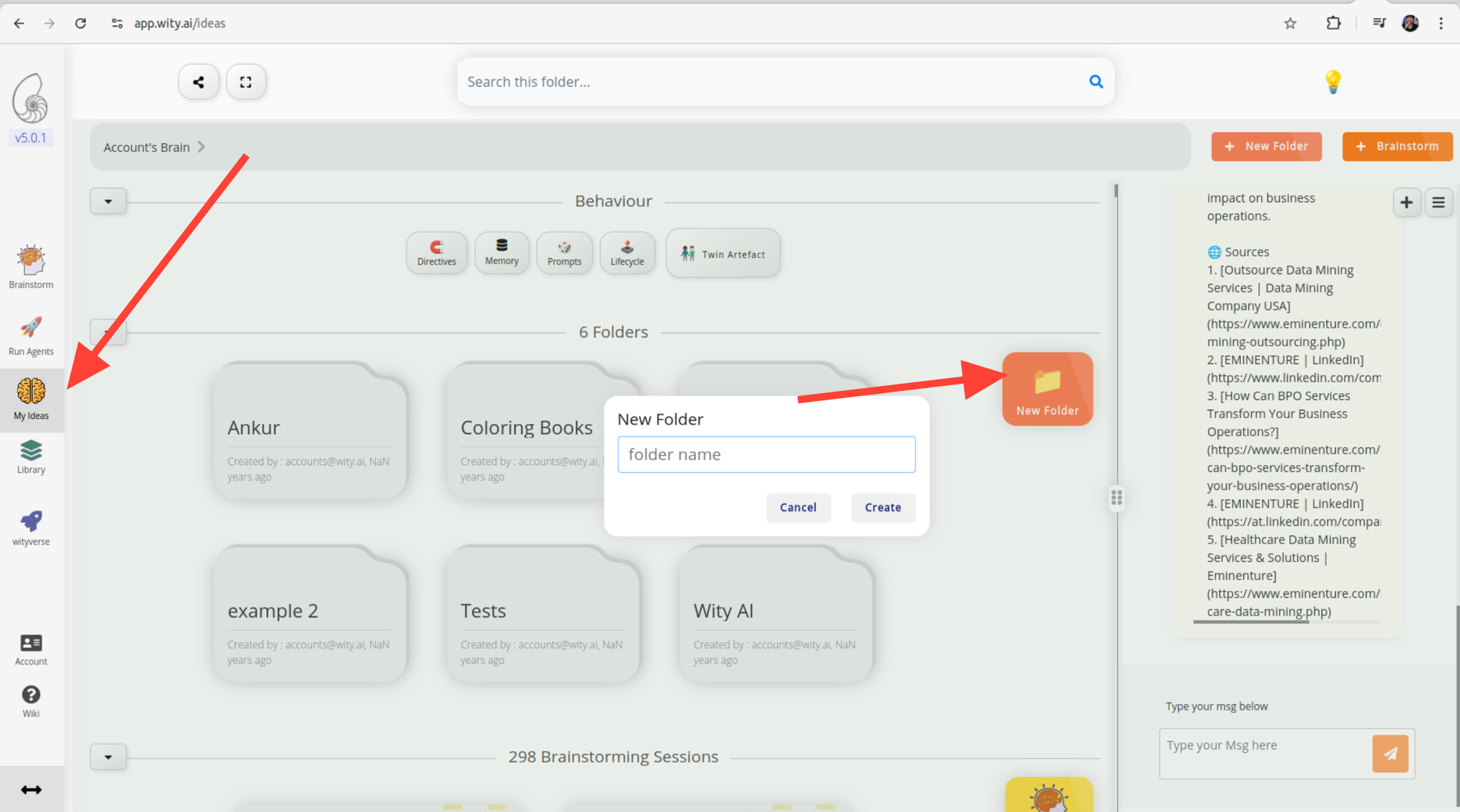
Step 2. Open your desired folder, & click the Memory button under Behaviour Section at the top-center, and click Init Long-Term Memory.
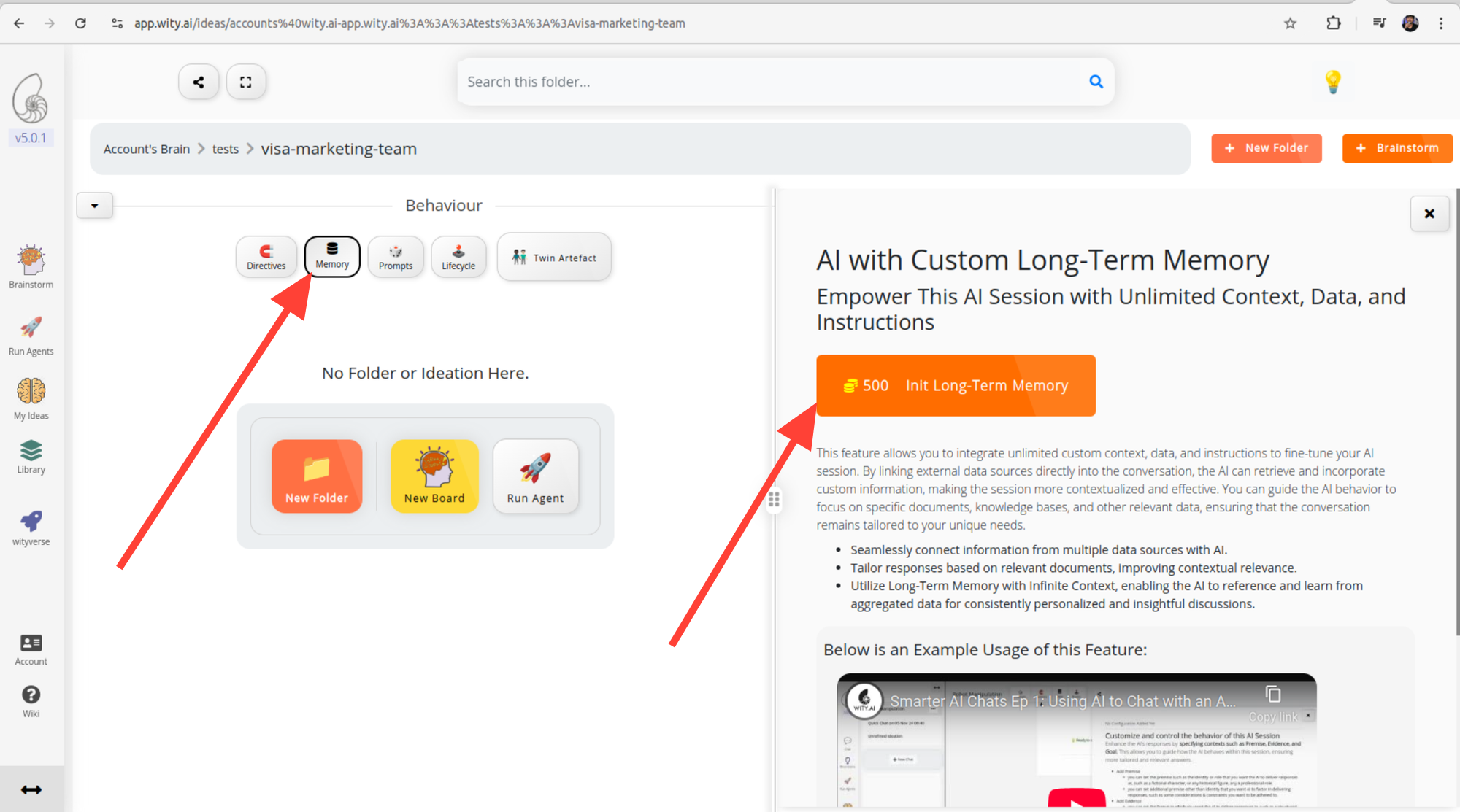
Step 3. Import your Data from various sources. You can do this progressively as well over any period of time without affecting the AI assistant utilising this data.
- You can upload files like pdf, markdown, text documents & more.
- You can crawl webpages to import data from there directly.
- You can also import data from your github repos.
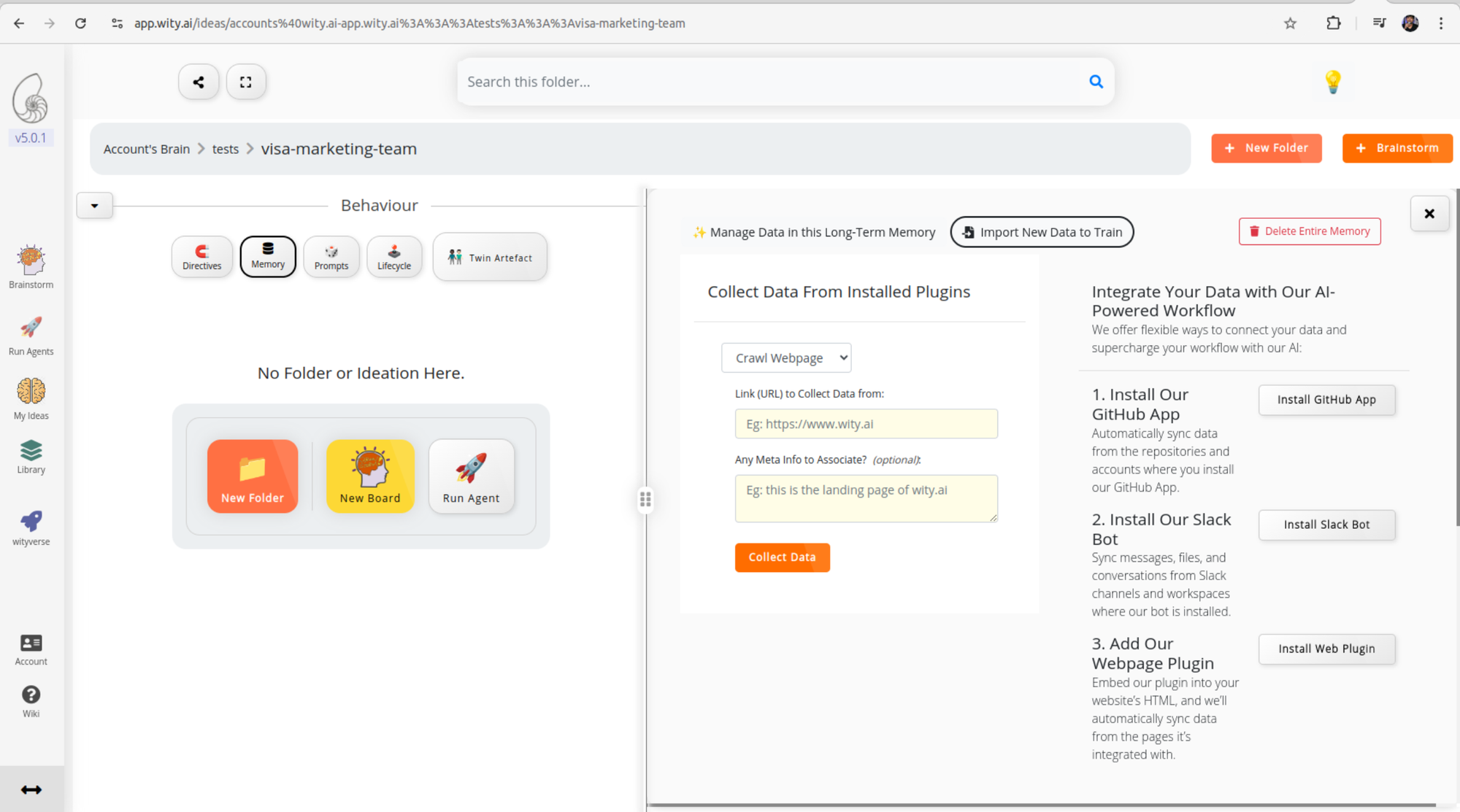
Step 4. Click on the Twin Artefact button in the Behaviour Section to configure the ai assistant view for this folder - assistant name (title) & the file it shows on the left (artefact file) during conversations.
Once saved – click the link on the top to start using your AI assistant that functions on your Data.
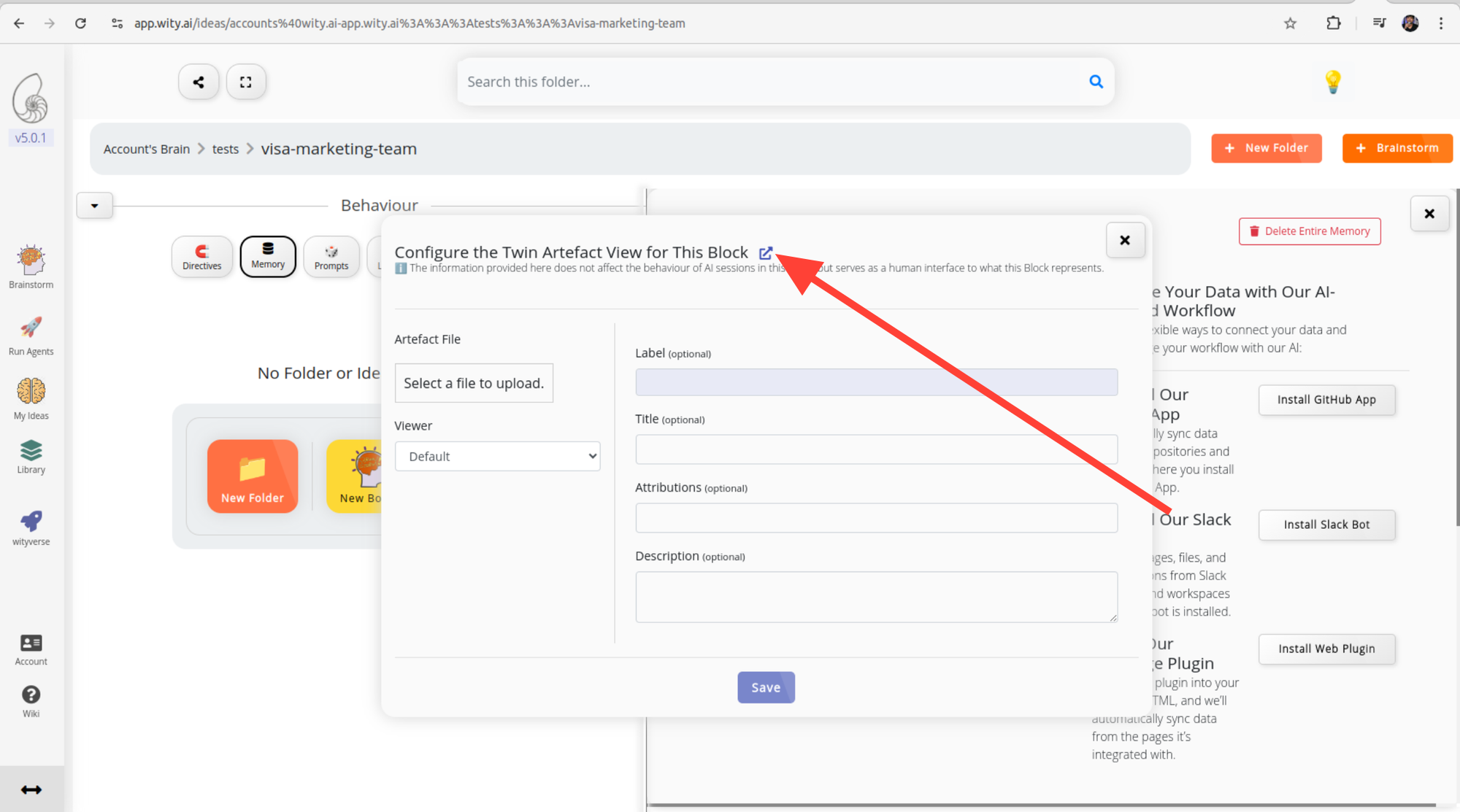
Step 5. (optional) You can configure additional directives - like response formatting or alignment of response to some set goals or constraints using the Directives button in the Behaviour Section.
Just Select the type of Directive & Enter in natural language.