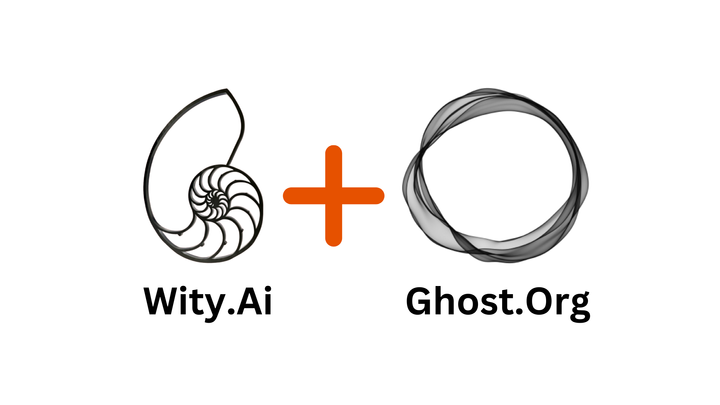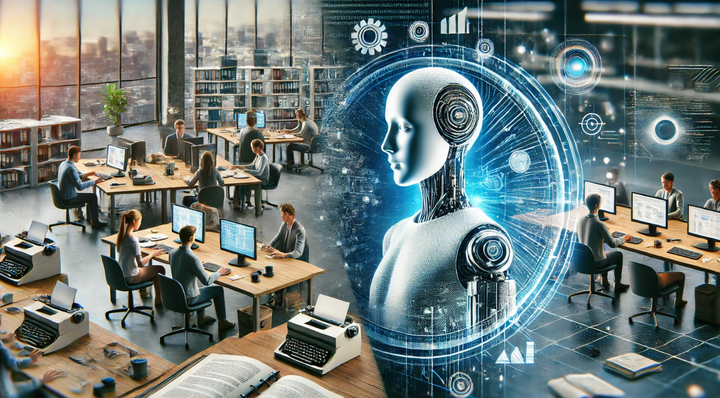How to Create Social Media Posts Through Wity.ai
Creating engaging social media posts can be challenging, but with Wity.ai, you can streamline the process and generate creative, relevant content effortlessly. Whether you're promoting a product, sharing an update, or engaging with your audience, Wity.ai's AI-driven platform simplifies social media content creation.
Follow these steps to create standout social media posts using Wity.ai:
1. Sign in to Wity.ai
Begin by logging into your Wity.ai account. If you’re new to the platform, you can easily set up a free account in minutes. Wity.ai provides a range of tools for content creation, including social media posts, blog ideas, and marketing campaigns.
2. Navigate to the "Generate Social Media Posts" Agent
Once inside your Wity.ai dashboard, find the "Generate Social Media Posts" Agent. This tool is designed specifically for crafting engaging social media content across platforms like Facebook, Instagram, LinkedIn, and Twitter.
3. Input Your Brand or Post Information
To tailor your social media posts, Wity.ai needs a few key details about your brand or the content you want to promote. This includes:
- Brand Name: Enter the name of your brand, e.g., "EcoStore."
- Industry/Niche: Specify your industry, such as "Sustainable Retail."
- Message or Promotion: What’s the key message for your post? For example, “Launching eco-friendly, reusable bags!”
- Target Audience: Define who you want to engage, e.g., "Eco-conscious millennials."
- Tone of Voice: Choose from options like playful, serious, professional, or conversational. Select the tone that best aligns with your brand’s personality.
4. Generate Social Media Post Ideas
After entering your details, click the "Generate" button. Wity.ai’s AI will quickly produce a selection of social media post ideas that align with your brand and messaging.
For example, if you're promoting eco-friendly products, Wity.ai might generate posts like:
- "🌍 Join the eco-revolution with our reusable bags! Let's make a difference together. #EcoFriendly #Sustainability"
- "Why use plastic when you can go green? Shop our reusable bags and protect the planet, one purchase at a time! 🌿 #ZeroWaste #EcoWarrior"
5. Customize and Refine Your Posts
Wity.ai doesn’t just stop at providing ideas—it also allows you to customize the suggestions. You can adjust the tone, length, or add specific keywords that resonate with your audience. Fine-tuning these posts ensures they fit seamlessly with your brand voice.
6. Optimize for Different Platforms
Every social media platform has its own style. For example:
- Instagram: Focus on visual storytelling with a personal touch.
- Twitter: Keep it brief, use hashtags, and focus on trending topics.
- LinkedIn: Keep the tone professional and insightful.
Wity.ai provides suggestions that are automatically optimized for each platform, ensuring maximum engagement.
7. Export Your Posts
Once you’ve generated and refined your posts, you can export the content directly from Wity.ai. This allows you to keep all your creative work organized and ready for publishing.
8. Bonus Tip: Use Wity.ai’s Full Marketing Suite
In addition to generating social media posts, Wity.ai offers a complete suite of tools for content creation. Whether you’re drafting blog posts, email campaigns, or ad copy, you can maintain consistent, creative messaging across all platforms.
Conclusion
Wity.ai makes creating engaging social media posts quick and easy. By leveraging AI-driven technology, you can craft personalized, relevant content that resonates with your audience and enhances your brand presence. Whether you’re managing multiple accounts or focusing on one platform, Wity.ai’s tools are designed to help you deliver top-notch content efficiently.
Ready to take your social media game to the next level? Sign up today and let Wity.ai power your content strategy!
Also, check out our video here for a step-by-step guide here