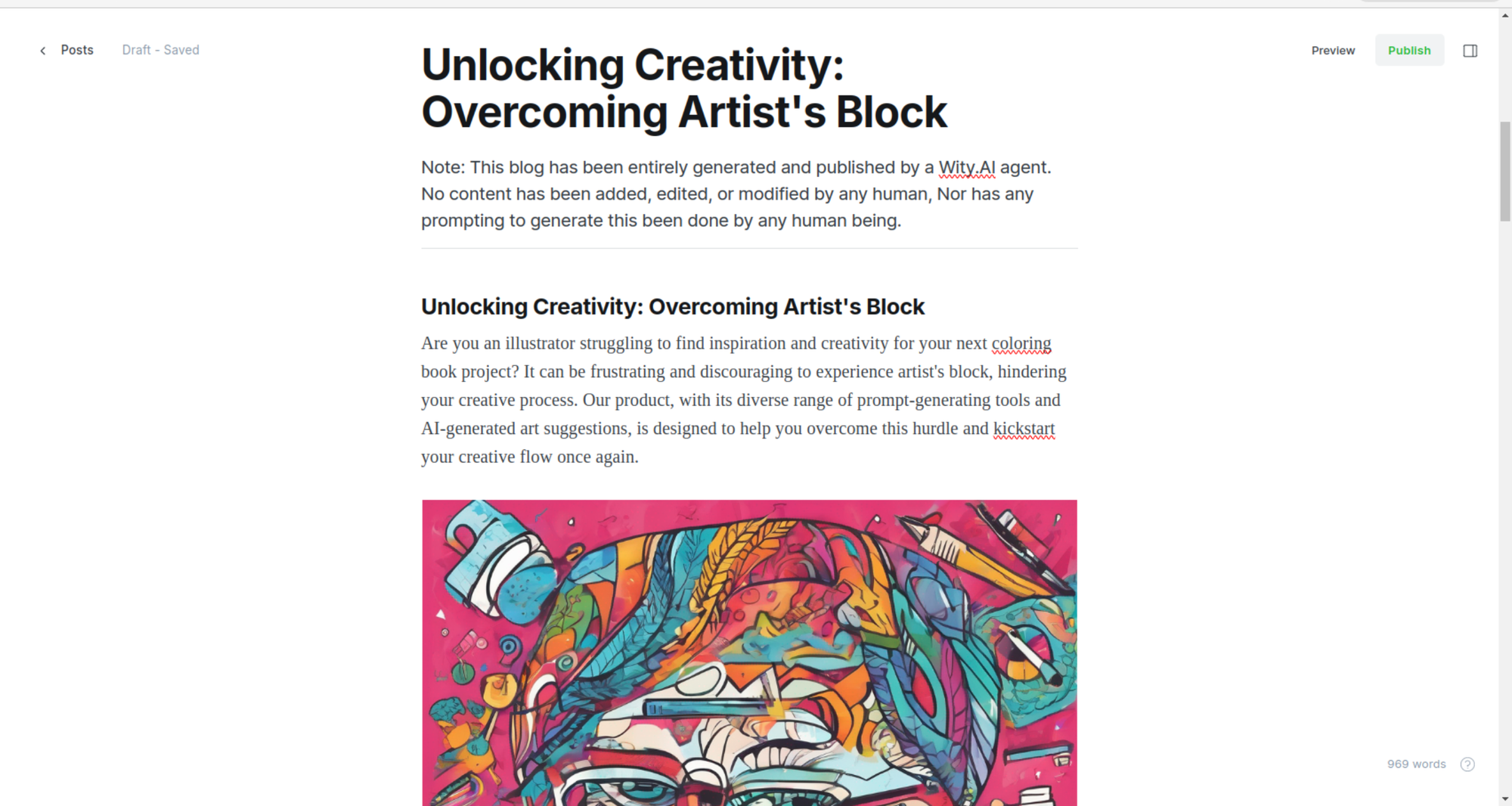Automate Your Ghost Blog with Wity AI: Generate Blog Posts While You Sleep with AI Agents
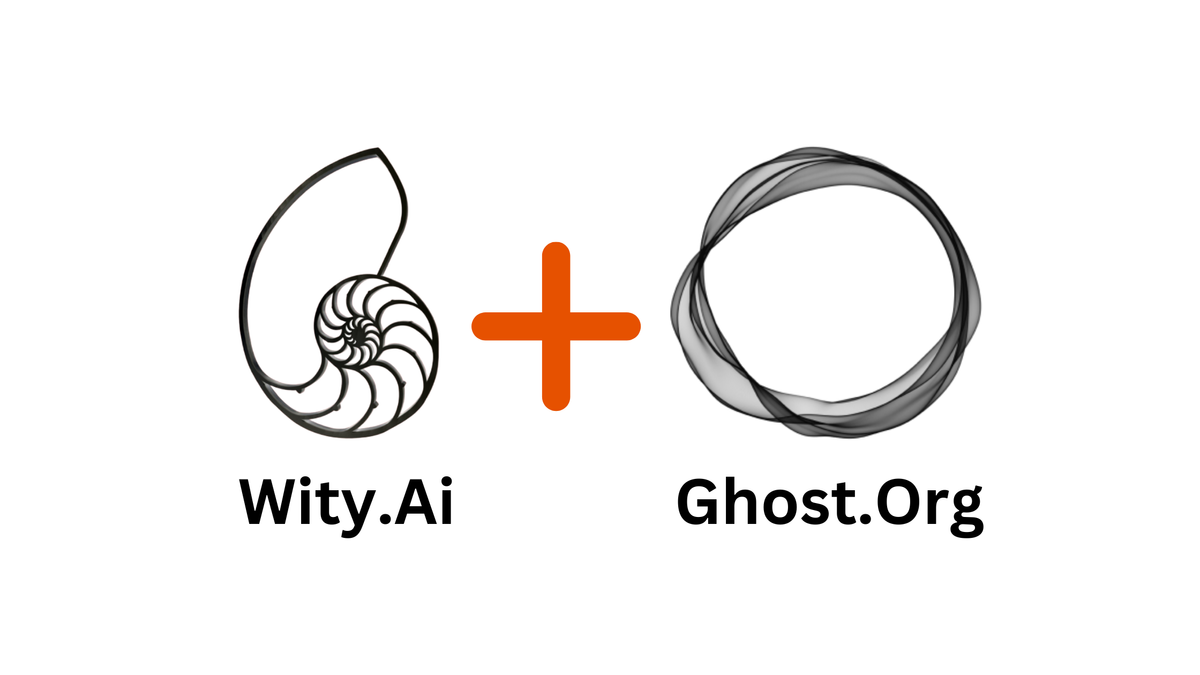
As a small business owner, solo blogger, or an overburdened team juggling multiple roles, consistently producing long-form blog content can feel like an overwhelming task. Whether you're juggling multiple responsibilities or simply can't find the time to focus on content creation, the struggle is real. This is where Wity AI steps in.
Wity AI generates long-form blog posts, complete with text and images, that can be exported as draft posts on your Ghost blog with the click of a button.
Powered by AI agents, that automatically brainstorm & create content even while You Sleep. Further you can tailor your own custom AI Agents on wity that adapt to your specific blogging style and data t more distinct & personalized content output.
This guide will walk you through how to harness Wity AI’s powerful capabilities to generate posts for your Ghost blog—even while you sleep. Ready to say goodbye to the struggle and hello to seamless blogging? Let’s dive in.
Step 1 - Navigate to the My Ideas Page in the Wity App
(Optional)Create a Folder for your project to get started in an organized way.

Step 2 - Click Run Agent
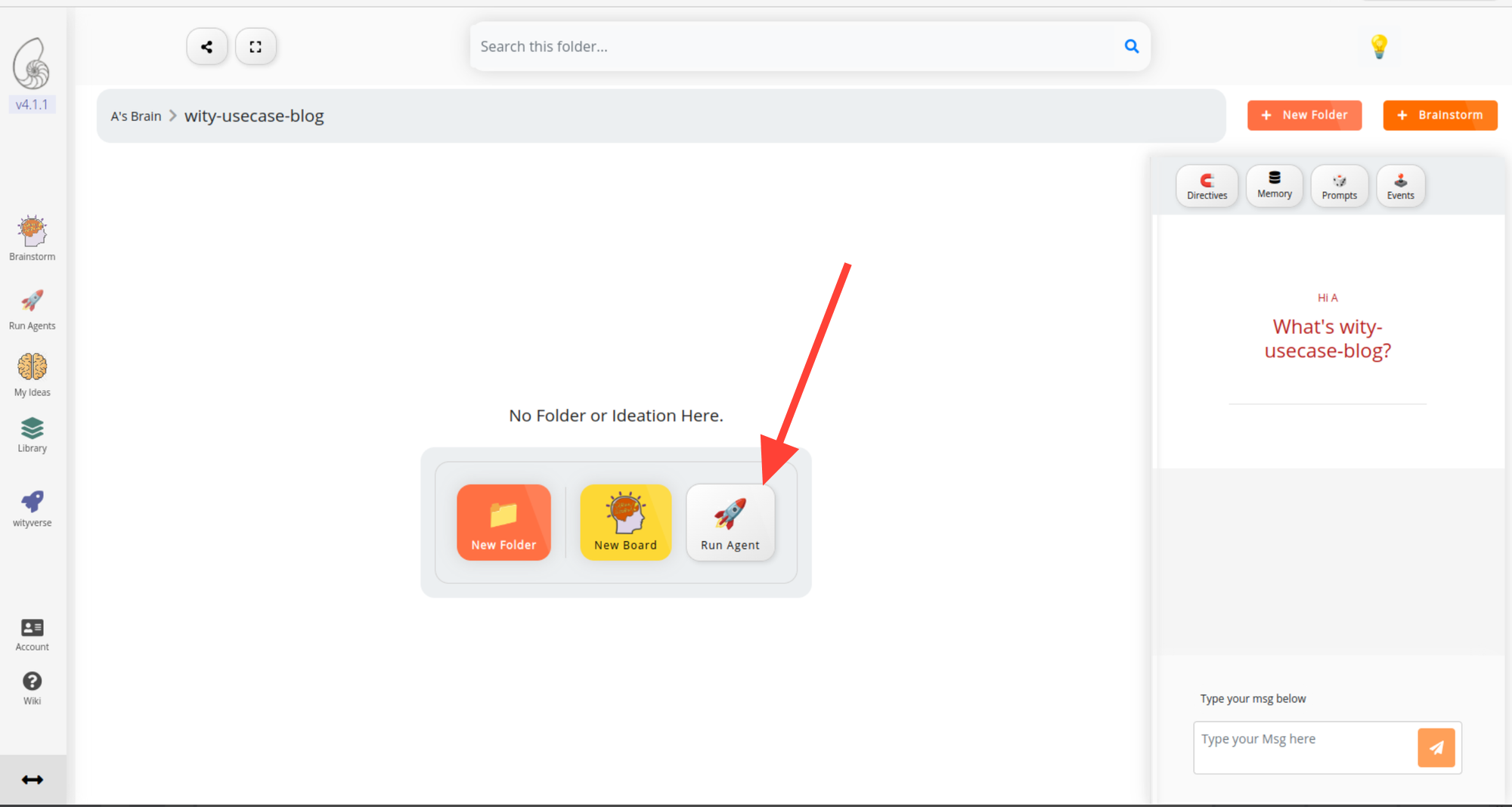
Step 3 - Choose an Agent to Run
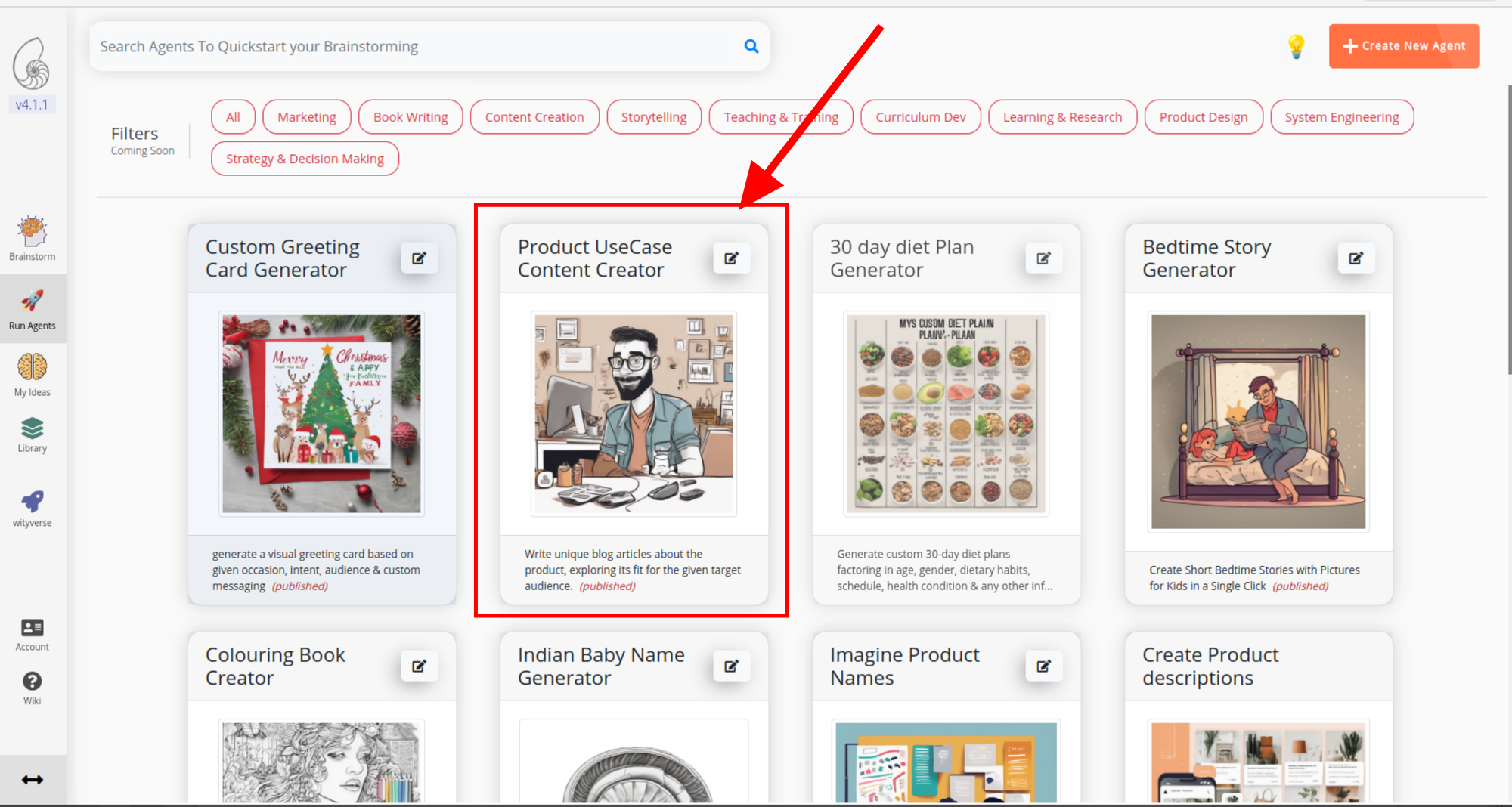
Step 4 - Go to sleep or watch it happen - as the Agent Completes its work
(Usually a Few Seconds to Minutes per Work Board)
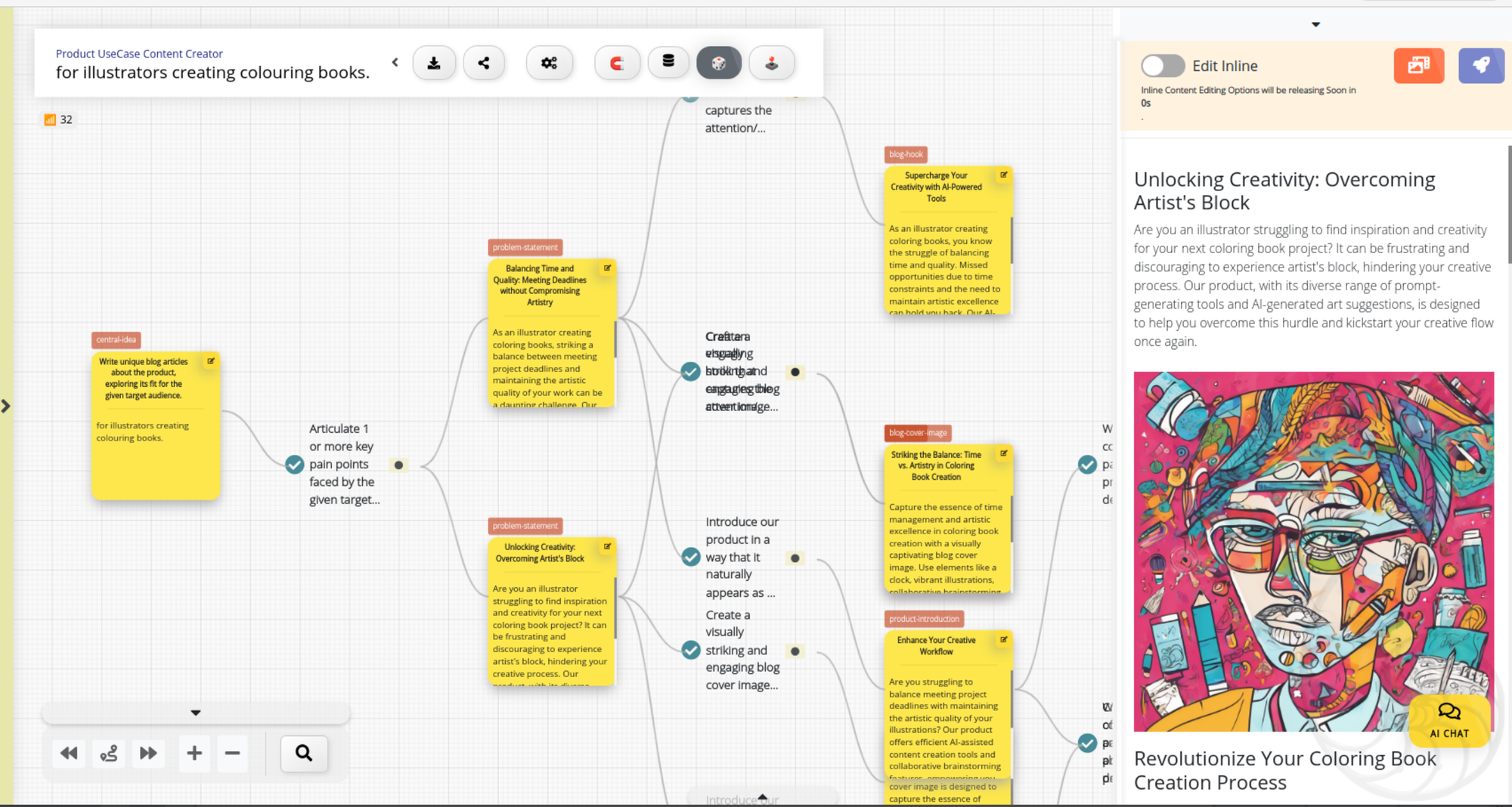
Step 5: Click on the Export Button in the top bar & tap on the Ghost button that shows in the dialog window
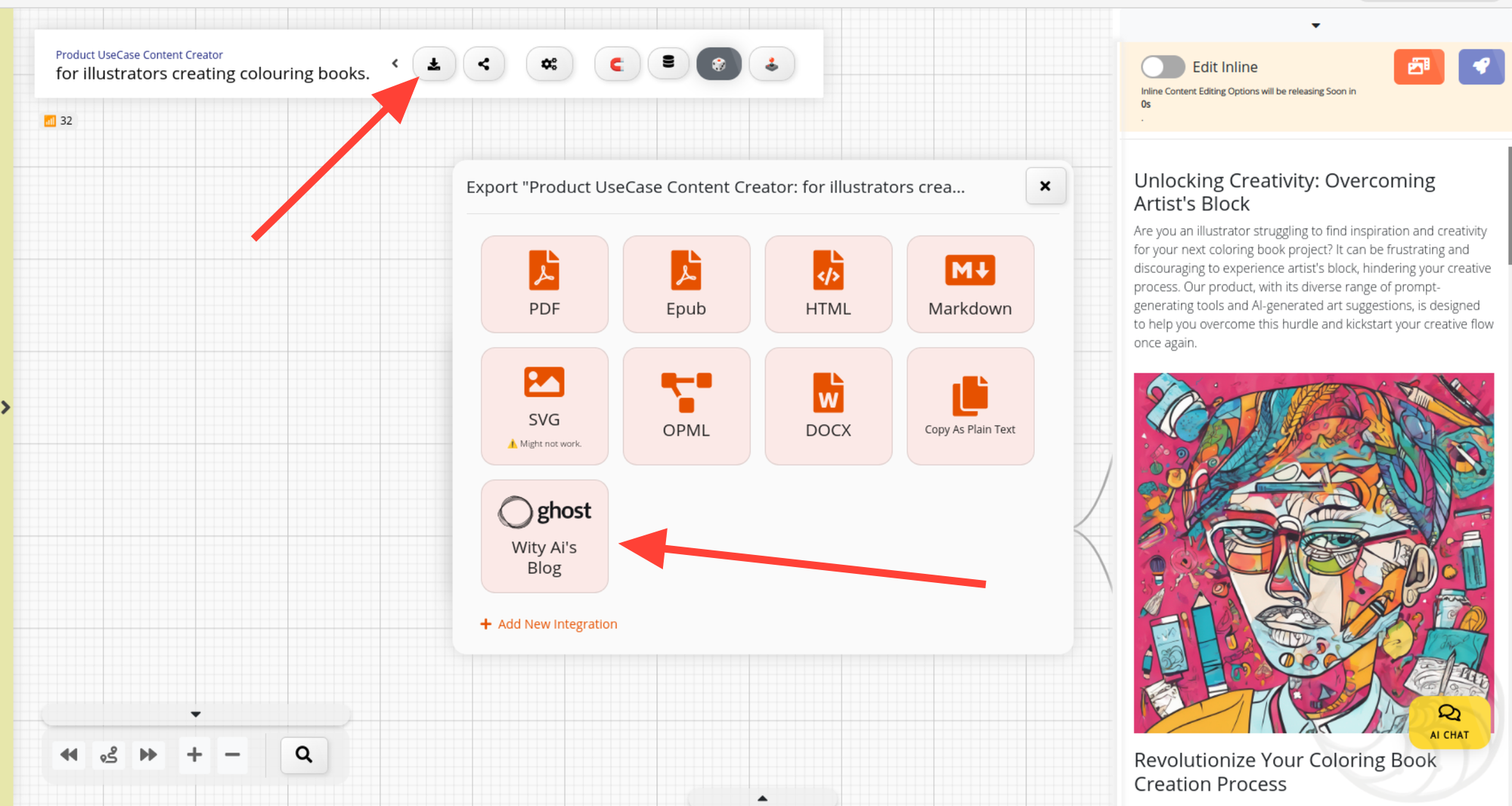
Step 6: Integration with your Ghost Blog
Step 6.a: Click on Add New Integration & Select Ghost
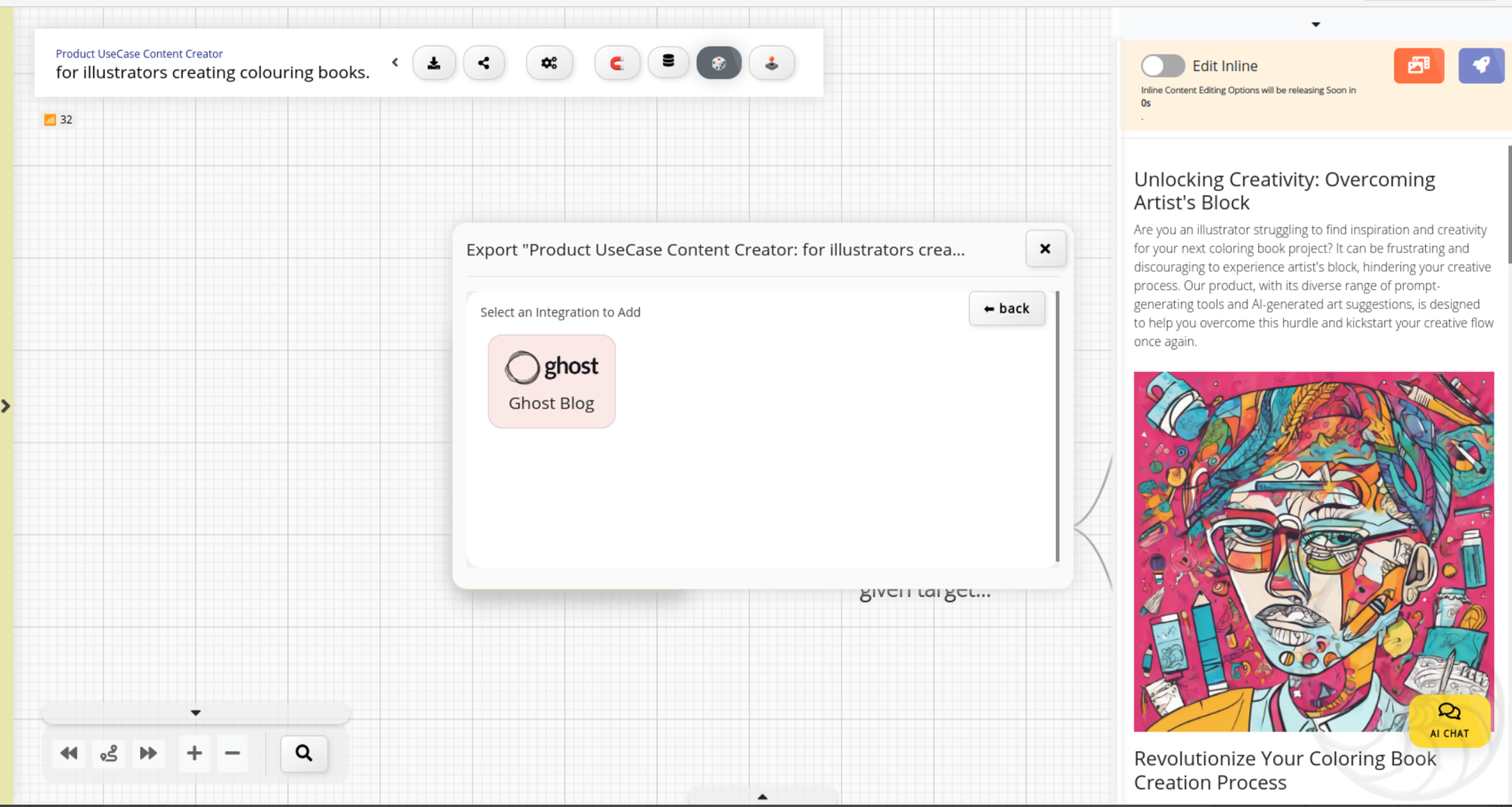
Step 6.b: Fill in the Details of Custom Integration from Ghost
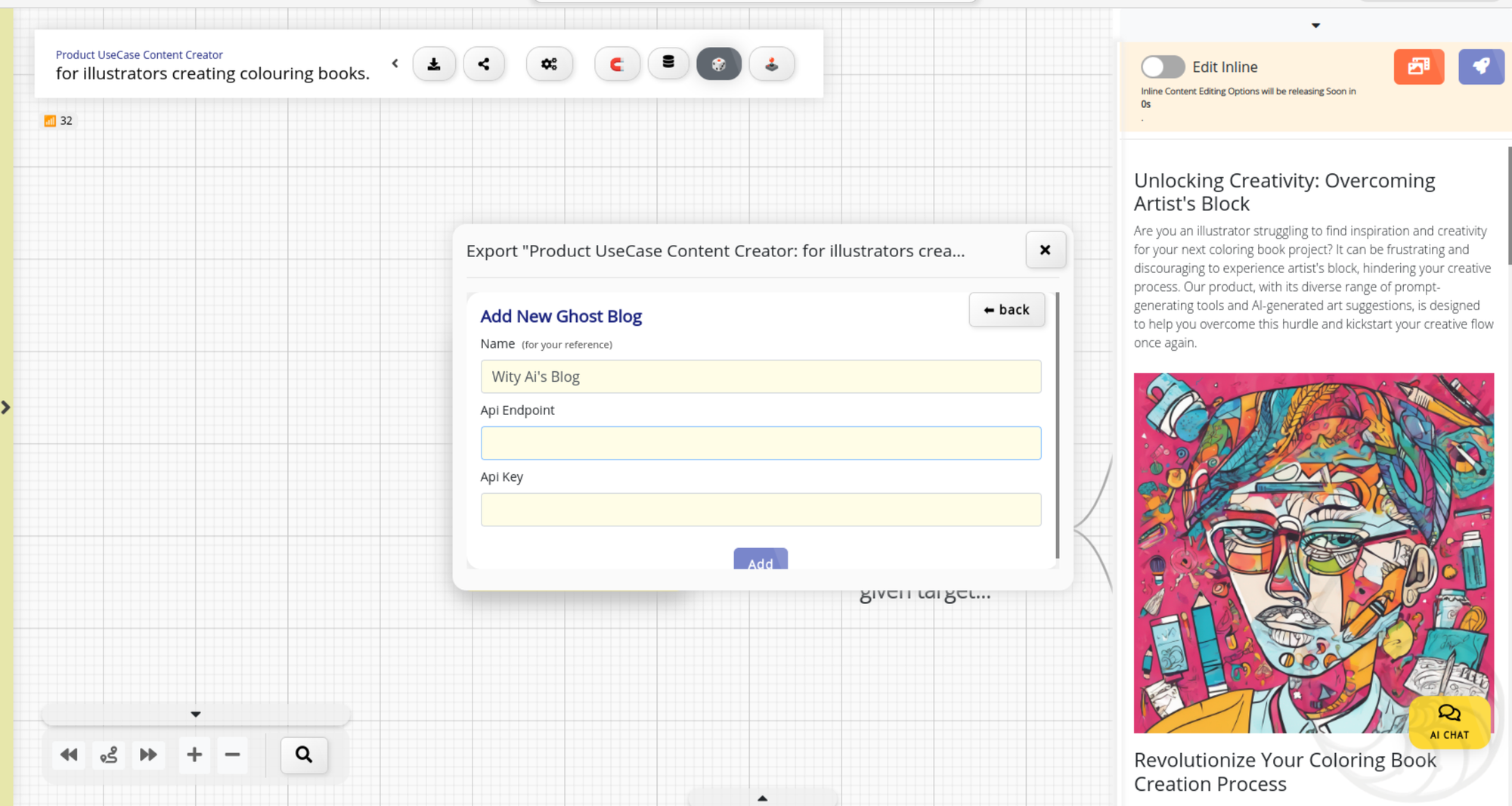
Getting your custom integration details from Ghost Admin Settings
- Navigate to Integrations in your Ghost Blog's Admin Settings
- Click on the Custom Tab or Add New Custom Integration
- Copy the Admin Api Key & Api Url